Accessing Tax Documents Through Raymond James Client Access (Online Account)
To access your Tax Documents online once forms are produced, please log in to your Raymond James Account.
- From your My Accounts screen, select Documents in the main navigation. Please see Step 1 below for example.
- On the Documents tab, select Tax Reporting. All accounts will be selected by default. If you wish to select a specific account, use the dropdown menu to select. Please see Step 2 below for example.
- Most recent documents will be displayed by default. If you wish to select a specific year, select the Year in the drop-down menu. Select Expand All to view all documents. Please see Step 3 below for example.
- Select the document you wish to view. To download, use the download button in your browser.

Tax Form 1099 Export to Excel & Tax Prep Software
Raymond James, in conjunction with our tax vendor, offers the ability to download 1099 information into an Excel format. The download provides the ability to send tax reporting information to tax professionals or upload directly into tax preparation software. The link is accessible (in Client Access) once the forms are produced. Further instructions are available here.
Raymond James has also partnered with tax preparation software providers H&R Block, TaxACT and TurboTax to provide tools that will enable you to easily import tax form data. Further instructions are available here located with links on the left side of the page.